Bedrock Statistics [v1.21.100+]Addon
- 29-09-2025, 04:31
- 799
Bedrock Statistics [v1.21.100+] Mod — clean stat tracking for MCPE with a copper-focused update, readable icons, and fresh XP metrics that actually help your survival grind.
This Minecraft Bedrock addon gives you a proper numbers view without breaking the vanilla vibe, and the Copper Stats Update (v1.4.0) tightens everything up. All the copper-related stuff now shows the right icons in item statistics—copper tools, copper armor, copper golems, and more—so when you pop open the stats screens, you aren’t guessing what’s what. The big quality-of-life boost is two new general metrics: “XP collected” and “Highest XP level achieved.” You can view both in the general statistics screen, and they’re clutch for tracking how much experience you’ve actually banked during copper runs, mob farms, or long mining sessions. If you like playing seasons with your Realm squad, those two lines alone turn grind talk into hard data.
Day to day in survival, use the XP pair as your personal progress bar. Run a cave route or a copper vein loop, check “XP collected,” and you’ll know immediately if your pathing is worth repeating. Keep “Highest XP level achieved” as your high-water mark; if you’re about to risk a deep dive or nether trip, enchant first, then compare after the run to see whether your route paid off or just ate gear. Builders can treat stats like a pacing tool: if your XP dips whenever you switch to big projects, slide a farm session between build phases to keep momentum without burning out. On devices with shaders or RTX, none of this changes performance—the addon is about visibility, not flashy effects—so Realms and servers stay smooth.
For Realms/server play, the pack becomes a simple culture shift: decisions by numbers instead of vibes. Before raid night, have your crew do quick copper or mob-farm warmups, peek at “XP collected,” and you’ll know who’s hot and who should craft more food and arrows before the bell. If you like friendly competition, make a signboard at spawn and log weekly highs for “Highest XP level achieved.” No need for scripts or gimmicks—just write the numbers and let bragging rights do the rest. Since this release folds the jayly:stats command into the core statistics pack (and removes it from Statistics Plus), keep your command habits clean: call it from core, and you’re good. Both “Statistics” and “Statistics Plus” require Minecraft v1.21.100 or above, so double-check your version before loading your world.
Best practice stays the same: test in a copy of your world first, back up before updates, and don’t run overlapping packs that solve the same problem. Used right, Bedrock Statistics [v1.21.100+] Mod gives survival, Realms, and server crews a no-nonsense dashboard for XP and items—perfect for copper-heavy runs, smarter enchant timing, and keeping your MCPE season honest.
Installation:
— Download McPack
— Use the Minecraft
— Install McAddon or McPack files, just open it for this;
— Select new textures in the settings;
— Done.

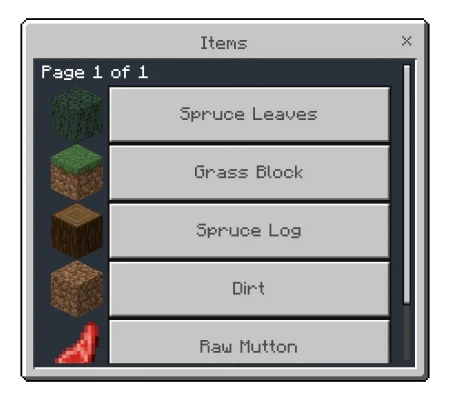
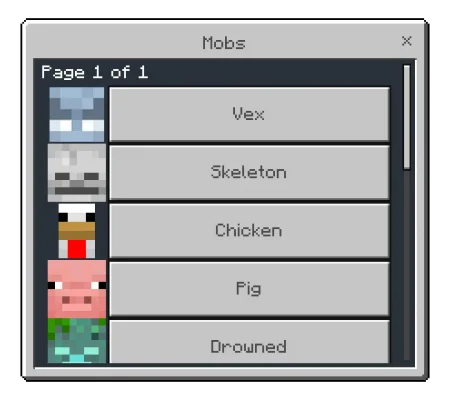
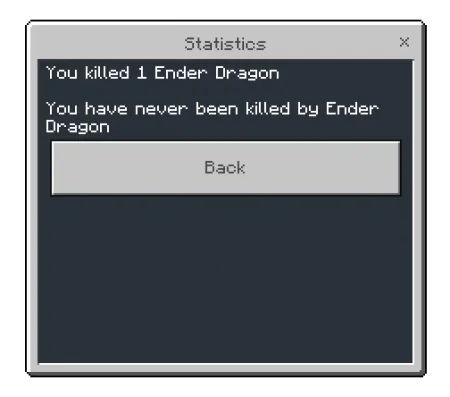
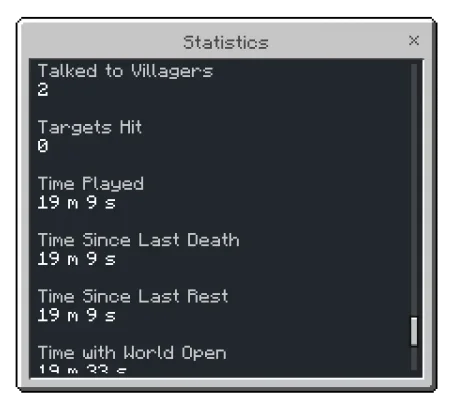
Comments (0)