TIME STOP Addon
- 27-11-2025, 04:47
- 461
TIME STOP Mod — Freeze the sun, cue midnight on demand, and play on your schedule instead of the world’s.
Craft the special clock, slip it into your hotbar, and suddenly the sky listens. Tap to lock the day–night cycle exactly where you want it, then tap again to let time roll normally. That’s the whole trick, and it changes everything about how you plan a session. Building a clean modern façade? Pin the sun at late morning so glass reads bright, shadows stay consistent, and you’re not sprinting to finish a roof before dusk. Lining paths and calibrating lights? Hold golden hour, walk the perimeter, and adjust until there are zero spawn streaks or glare pockets. Shooting screenshots or a showcase flythrough? Park the light at your best angle and record without the sky drifting a degree every minute.
Survival gets sharper when you treat time as a tool. Lock daytime while you carve roads and set up farms, then release the clock for a proper night when you’re ready to hunt endermen on flats or bait a raid with clear sightlines. For coastal bases, pin dusk and fish from the dock with consistent visibility while you watch the horizon for drowned; no more guessing at silhouettes shifting under changing light. Villager logistics turn from “hope the schedule cooperates” to “do it now”—keep the clock on work hours while you cycle trades and restocks, then advance to evening when you’re done and want the streets quiet again. Redstone builders can freeze the sky while tuning daylight-sensor logic, then resume the cycle to test transitions without waiting a full loop.
A few habits make it sing. When you lock daylight for long stretches, still sweep your yard for dark corners—static sun won’t save you from bad lighting. If you hold night to farm, fight from prepared lanes and keep a bed staged so you can unlock and sleep the moment durability or food runs low. On multiplayer, agree on etiquette: the person holding the clock shouldn’t yo-yo the sky mid-fight or during villager work windows unless everyone’s onboard. For travel, use short “time holds” to cross dangerous ground in consistent light, then let the world breathe again so crops, mobs, and your routine keep their rhythm.
What you get isn’t a cheat code so much as a director’s slate. Scenes happen when you call them, chores run under perfect light, and those little moments you used to miss—finishing a roof before the stars, catching the exact color on copper—become easy wins because the sky finally cooperates.
Installation:
— Download McPack
— Install McAddon or McPack files, just open it for this;
— Select new textures in the settings;
— Done.


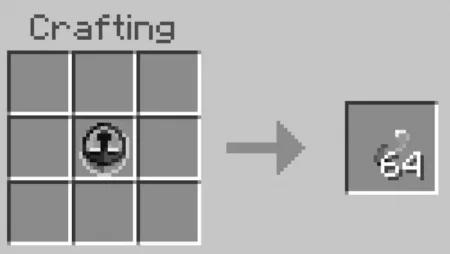
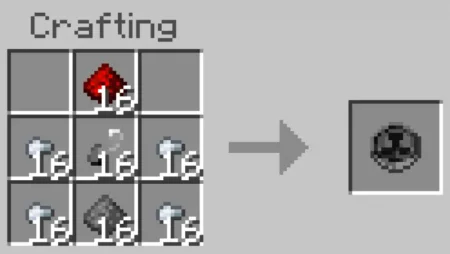
Comments (0)