Digital Miner Addon
- 25-10-2025, 09:22
- 315
Digital Miner Mod — Point, scan, and let a smart drill fetch only the blocks you actually want.
This is a tech add-on that respects survival time. Instead of swinging through a thousand blocks of stone to reach a dozen veins, you drop the miner, tell it what to look for, and watch the haul come in while you plan the next move. Setup is simple enough that you don’t need a wiki. Place the unit, open its menu, and define targets by name—iron, copper, deepslate variants, whatever your world needs right now. The miner ignores the noise and goes straight for matches, which means fewer torches burned, fewer pickaxes chewed, and more of your session going into actual progression. Because it keys off real block entries, anything a content pack adds to worldgen can be fair game too; point it at those IDs and the machine treats them like first-class ore.
The play feel shifts from “dig until you’re tired” to “set goals and route smart.” Park the miner one level above where your veins usually live, set a sane radius, and let it work while you scout a nearby cave or run a village loop. If you’re early game, aim it at coal and iron so you can stockpile fuel and armor without carving a canyon. Midgame, pivot to copper for builds or redstone for automation projects. Late game, run targeted sweeps for the one resource bottlenecking your idea and ignore the rest. Because the miner gives you exactly what you asked for, your storage wall stays clean—no more chests full of junk you mined “on the way.”
Placement matters. Drop it near chunk centers to reduce edge weirdness, then bump the range out in steps so you don’t double-scan. If you’re in a biome with messy terrain, set up a small service nook beside the unit with a bed and quick food so restarts don’t cost a walk. Run short sessions rather than marathon digs: start the job, do something useful topside, come back to empty the buffer, and reposition. You’ll end up with tidy stacks and zero “where did my afternoon go” energy drain. In caves, seal the immediate area first; a quiet workspace keeps you from eating chip damage while you check the output.
This miner plays nice with modded blocks because it isn’t guessing—it’s matching. Running a pack with new ores or decorative stones? Add them to your target list and fold them into the same loop. Builders can blanket-collect a specific stone palette for a megaproject without chunk-by-chunk farming, then swap presets when the colorway changes. If you’re on Realms or a shared world, agree on zones and label your drop chests so the “community quarry” doesn’t turn into a mystery pile. On mobile, keep render distance reasonable and stick to conservative radii; steady frames make checking menus and repositioning painless.
The win here isn’t flashy. It’s that quiet feeling when your inventory is exactly what you needed, your tunnel network is still intact, and your brain has space for the next idea. Set your filters, let the miner do the boring part, and spend your energy on the builds, trades, and fights you actually logged in for.
Installation:
— Download McPack
— Install McAddon or McPack files, just open it for this;
— Select new textures in the settings;
— Done.

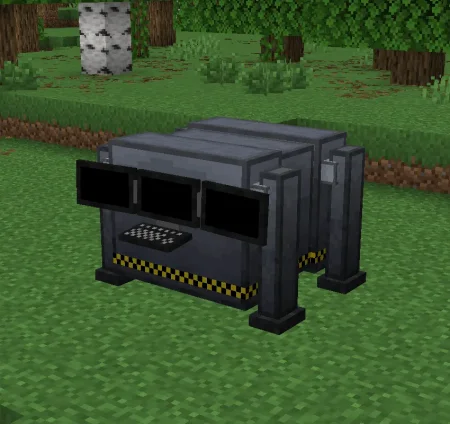


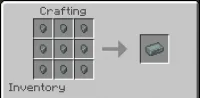





Comments (0)