Script Interpreter Addon
- 8-11-2025, 15:30
- 176
Script Interpreter Mod — run real jаvascript inside Bedrock, test ideas live, and get instant feedback without leaving your world.
This addon turns your world into a tiny dev lab where you can prototype mechanics in minutes instead of bouncing between editors and reloads. It targets 1.21.120+ and works on mobile and Windows, so the same script you try on your phone on the couch behaves the same when you hop onto your PC later. You open the interpreter, type or paste a snippet, and the game answers immediately—success messages when things click, clear error notes when your syntax slips. Because it’s a focused engine, it only speaks jаvascript, which keeps the loop clean and predictable while you explore the current Script APIs.
Play it like a pocket REPL for gameplay. Need a quick test dummy wave by your base to tune a weapon? Fire a short script, measure, tweak, and rerun. Want to prove a scoreboard or tag workflow before wiring it into a full project? Set it up on the spot and watch values change in real time. Building an event-driven idea—think “when a player enters this region, do X”—is suddenly painless because you can listen, log, and adjust while standing right where it happens. The big win is flow: you stay in the scene, make a change, see the result, and keep moving until it feels right.
A few habits make it sing. Treat a fresh copy of your world as a sandbox so experiments never touch the main save. Work in small steps—test one behavior, confirm it works, then layer the next—so you’re never guessing which change broke something. Prefer events and timers you can cancel over endless loops; it keeps frames steady on lower-end devices and makes shutdown clean when you’re done. Add lightweight logging only while you’re debugging, then strip it so your chat doesn’t turn into noise during real sessions. If you’re collaborating on a Realm, agree on a short naming pattern for your temporary objects and variables, and clean up after each pass so nobody chases a phantom effect an hour later.
What you get isn’t a flashy “press F to magic” toy; it’s a sharp tool for creators and curious players who want to learn by doing. You write a few lines, the world reacts, and you iterate until the idea lands. One evening you’re testing a tiny UI prompt; the next you’re shaping a survival-friendly quality-of-life trick for your whole server. Script Interpreter keeps the distance between “what if” and “there it is” as short as possible, and once you feel that loop, it’s hard to go back.
Installation:
— Download McPack
— Install McAddon or McPack files, just open it for this;
— Select new textures in the settings;
— Done.
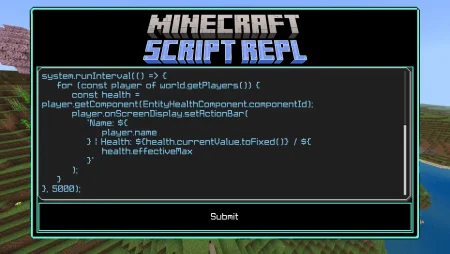
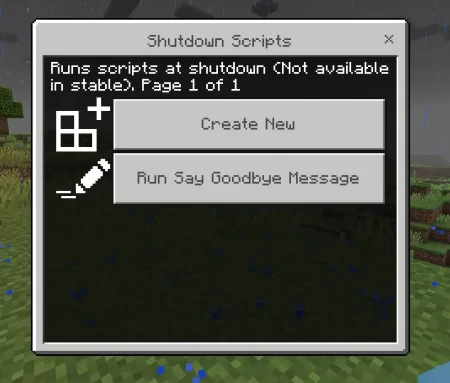

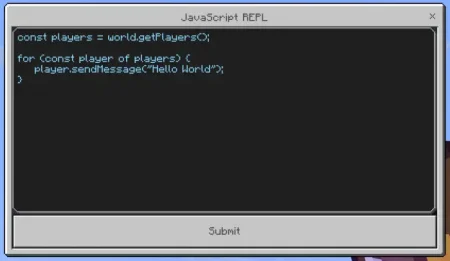
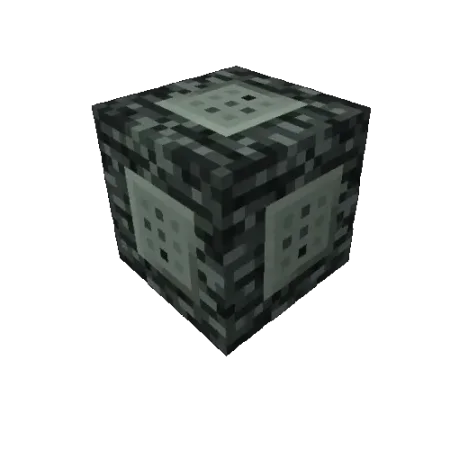

Comments (0)