Default Touch Up – Texture Pack
- 3-10-2022, 10:16
- 4 221
Default Touch Up - Texture improves the vanilla look of mobs and other textures in Minecraft.
How to install?
- Download resource pack;
- Run and open the .mcpack file in the game;
- Select a texture in the menu;
- Enjoy!

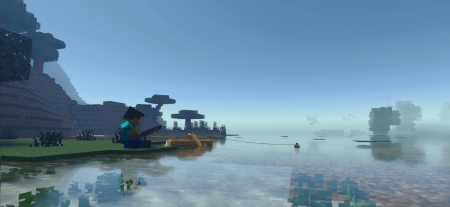






Comments (3)