Hyper Visuals Pack
- 21-09-2025, 19:00
- 1 331
Hyper Visuals Pack — crank your world’s vibe without losing that Minecraft feel.
This is the kind of pack you drop in once and suddenly every session looks cleaner. Hyper Visuals bumps lighting, pushes more natural colors, and uses PBR so blocks react to light the way your brain expects. If you’re on Windows with ray tracing hardware, the emissives and PBR surfaces go wild in caves and city builds; if you’re on regular Bedrock or mobile, you still get the color work, water tweaks, and fog tones that make screenshots hit way harder than default. First thing I noticed was how nights feel moody but readable. Torches paint walls instead of nuking them orange, lanterns actually glow instead of just “being bright,” and you can path through forests by light pockets instead of spamming torches every six blocks. For survival, that means safer travel and cleaner base lighting—hang lanterns a little higher and use campfires or soul lights to define paths, and mobs stand out just enough that ambushes feel fair.
Builders get the biggest W. Wood grains pop without turning into noisy soup, copper looks less like a flat sticker and more like metal, and stone mixes stop fighting each other when you texture roofs and roads. If you like modern builds, glass and custom water are the cheat code: aquariums, cliff pools, and canal runs look like something you actually want to live next to. Fog colors are tuned so biomes have their own vibe—swamps lean cool, deserts stay bright, oceans go deep—and that makes exploration feel fresh even on routes you’ve run a hundred times. Hit third-person on a ridge at sunrise and your thumbnail basically takes itself.
For servers and Realms, it’s a small change that makes towns feel designed. Put glow berries or frog lights in ceilings for soft accents, keep your roads two blocks wide with slab edges so shadows fall clean, and you’ll get a “finished” look without going crazy on detail. PvP kids, heads up: the richer contrast helps you track armor silhouettes in shade, but don’t rely on pitch-black corners; if you’re camping, someone will read your outline. If frames dip on older devices, lower render distance a notch or kill fancy clouds and you’ll be fine—the pack’s still worth it for the color pass alone. Underground, water pockets are clearer and ore veins catch light differently, which makes dripstone caves and mineshafts way less miserable to navigate. Toss a couple soul torches for wayfinding, mine your line, and bounce before phantoms start drama up top.
If you’re hunting a realistic look that still plays like vanilla, Hyper Visuals hits the sweet spot. It’s a legit upgrade for Minecraft Bedrock texture pack fans, PBR / RTX users who want proper light response, and anyone who wants their world to look good in screenshots without turning into a different game. Drop it in, light your base, and let the colors do the heavy lifting.
How to install?
- Download resource pack;
- Run and open the .mcpack file in the game;
- Select a texture in the menu;
- Enjoy!



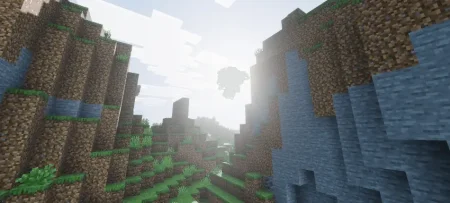
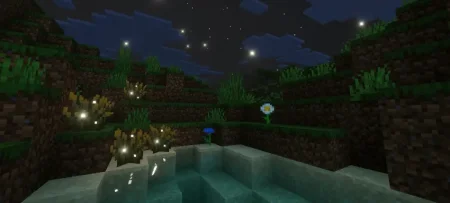
Comments (0)