Just Lights Addon/Mod 1.16
- 29-06-2020, 05:53
- 6 317
Just Lights - Addon to 50 interactive lights in Minecraft Bedrock and Nether Update.
This is the biggest and best addition to new light sources in Minecraft. You get various lamps, lamps, floor lamps, chandeliers, sconces, lights and much more. They are also made in different styles: modern, medieval, Asian and others. Each lamp has its own characteristics and features. For example, some will radiate stronger and at a greater distance, while others will be shorter. Look at the video and screenshots below how it works!
Lights

Tall lamps
Modern lamp
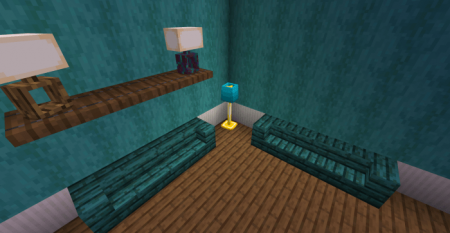
Bed lamp

Dyed candles
Brazier
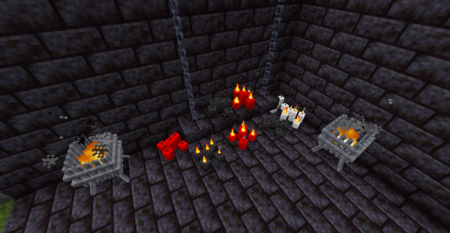
Candle
Candlesticks
Candle chandelier
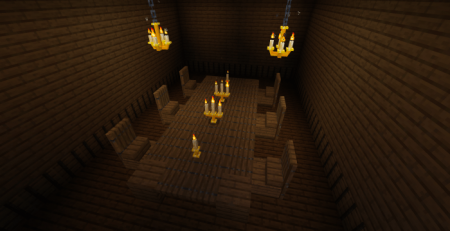
Chinese lanterns
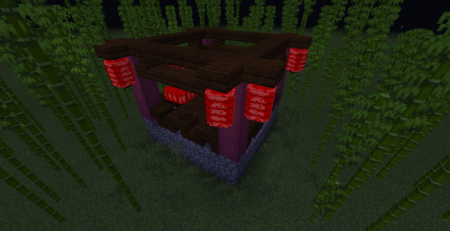
Modern ceiling light

Stone lantern
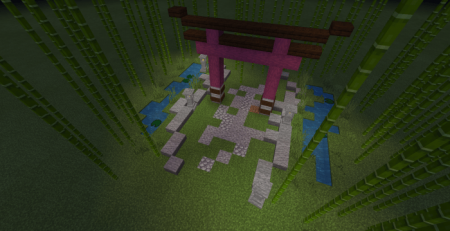
Study lamp
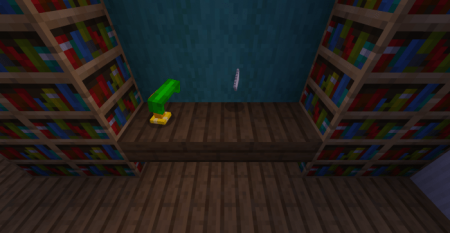
Tiki-torch

Fire pot
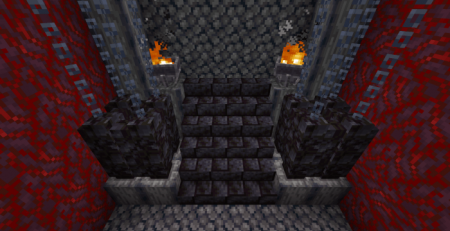
Video:
Installation:
- Download McPack
- Use the Minecraft 1.16
- Install McAddon or McPack files, just open it for this;
- Select new textures in the settings;
- Switch on the experimental mod;
- Done.

Comments (0)