NeoCraft: The Future Addon
- 7-10-2025, 20:25
- 404
NeoCraft: The Future Mod — 2060 survival with an energy bar, crashed starships, and slick future gear that reshapes how you play.
Drop in like it’s the year 2060 and treat this Minecraft Bedrock addon as a tougher, faster survival loop, not a shortcut. NeoCraft: The Future Mod adds a new Energy Bar, fresh mechanics, and a progression track that rewards careful routing over brute force. Weapons and the addon systems only work in Survival, so don’t bother testing in Creative and wondering why nothing fires. Start in a clean world or a safe copy of your Realm, set spawn at home base, and run short, controlled sorties until you understand how the energy economy feels in MCPE. Watch the new bar during combat and travel—burst movement and sloppy chaining can drain you at the worst moment—so plan sprints between lit waypoints instead of full-send marathons through the dark.
The first big landmark is the new crashed starship structure. Treat it like a mini-dungeon: approach in daylight, place clear exit markers, and carve quick cover with blocks before you poke inside. Low, waist-high barriers make kiting mobs predictable while you read rooms and scavenge useful parts. Keep food, a water bucket, and enough building blocks to bridge gaps; it’s amazing how many “almost died” moments vanish when you can place a fast step and reset. Don’t over-loot on run one—grab a few pieces, retreat, stash, and go again. That rhythm keeps risk reasonable while you learn what the ship layout throws at you.
Progression hits different with the Energy Bar. Build a tidy “future lab” corner at base—crafting, storage, and a small staging area—so gearing up for each outing is muscle memory. Route your night loops around lit roads and map pins; you’ll conserve energy, avoid panic damage, and get home with intact gear. In MCPE with shaders or RTX, low, even lighting on concrete and glass sells the 2060 vibe without tanking frames. Keep your builds inside chunk boundaries where you can; loading stays smooth on older devices and Realms.
On Realms and server play, set light rules so the meta stays fair. Since the difficulty’s bumped, don’t spawn-camp starship wrecks—rotate who explores first, then share coordinates. If you host events, publish “Survival-only” reminders (the mod requires it) and keep PvP separate from story runs so energy management doesn’t turn into grief bait. Spread starship expeditions across districts so you’re not hammering one chunk all evening, and back up before any update like you would with any Minecraft Bedrock addon.
Used smartly, NeoCraft: The Future Mod makes survival feel fresh without breaking vanilla. Suit up in Survival, mind the Energy Bar, raid a crashed starship in tight, safe loops, and bring the future back to your Realms or server one clean upgrade at a time.
Installation:
— Download McPack
— Use the Minecraft
— Install McAddon or McPack files, just open it for this;
— Select new textures in the settings;
— Done.

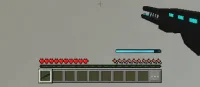
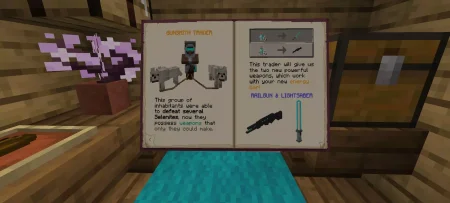





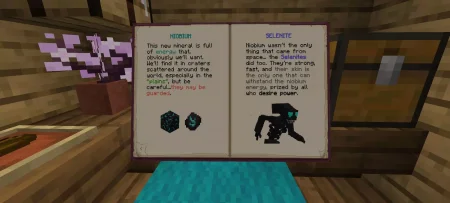
Comments (0)