Moden Functional Furniture Addon
- 17-10-2025, 12:36
- 485
Moden Functional Furniture Mod — Swap echoey boxes for lived-in spaces with interactive pieces that actually change how you move, stash, and chill in Minecraft.
The first thing you notice isn’t just the look; it’s the flow. Drop a sofa, a coffee table, a floor lamp, and suddenly your base stops feeling like a storage unit and starts behaving like a home. You’re not zigzagging through empty rooms to reach a chest anymore—you’re cutting clean lines around furniture that’s placed for real use. A modern couch becomes a legit vantage point to watch weather through big panes while you plan the next run. Sideboards and cabinets turn into quick-drop spots by the door so you can dump loot, craft a refill, and be back outside without digging through a warehouse wall. Lamps and small fixtures flip the mood from “bright cave” to “evening glow,” which makes long sessions easier on the eyes and helps you read silhouettes through glass at a glance.
Kitchens click into that simple triangle every builder talks аbout: prep on the counter, cook at the hot block, stash in the nearby cabinet. Keep one row of walk space clear and you’ll stop clipping corners when hunger hits red. Sinks, mirrors, and bathroom pieces aren’t just screenshots—they’re anchors that tighten your routines. Respawn, gear up at the wardrobe you placed two steps away, check the sky through a narrow window, and roll. Seasonal decor is sneaky powerful too. A wreath by the entry or a stack of pumpkins on the porch isn’t just “cute”; it creates landmarks you recognize instantly when chunks reload weird or rain drops visibility. Your brain locks onto the shape and you get home faster.
Survival play gets more honest when rooms are built for traffic. Put your workstation next to the exit you actually use, not the prettiest wall. Tuck a compact reading nook beside the enchanting corner so mid-run book swaps don’t send you across the house. For stairwells, place a low console at the landing—nothing kills a sprint like falling into a shaft because a hallway felt samey. On Bedrock Realms, houses look unique again because furniture pushes different layouts by default: one player’s clean, white-on-oak living room becomes the meet-up spot, another’s dark, moody den is where you debrief after raids. Callouts get shorter too—“drop the maps on the bar cart,” “meet at the blue sectional”—and everyone knows exactly where to stand.
A few pro habits keep builds playable. Leave two-block lanes in high-traffic rooms so sprint jumps never snag on hitboxes. Angle chairs and tables toward a view or a fireplace; it sounds artsy, but it literally improves how you read the room while moving at speed. Keep one disguised storage piece in every space—a credenza in the hall, a nightstand by the bed—so you can offload junk between jobs without trekking to main storage. If frames dip on mobile, cluster lights into pools instead of blasting every corner; the vibe holds, and the sim budget stays happy. The payoff is a base that feels intentional: modern lines, functional pieces, and a loop that makes you want to log in, build another room, and actually live in it.
Installation:
— Download McPack
— Install McAddon or McPack files, just open it for this;
— Select new textures in the settings;
— Done.



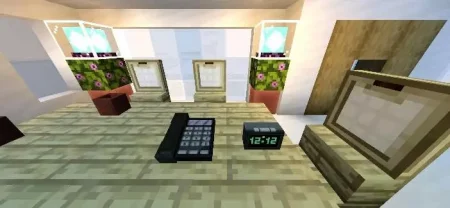

Comments (0)