Minecraft with RTX - Creative HD Material Pack
- 21-09-2025, 12:11
- 576
Minecraft with RTX - Creative HD Material Pack — turn Education blocks into 88 bold PBR building materials that actually shine under ray tracing.
This pack is a cheat code for Creative builders who love ray-traced vibes but still want their worlds to read like Minecraft. It swaps the usually ignored Education Edition element blocks for high-def materials with proper roughness, metal, and emissive detail, so sunlight, skylight, and lamp glow bounce around rooms the way your eyes expect. The play is simple: switch your language to EN-US or EN-GB so the renamed blocks are easy to find, hop into a test plot, and lay down a tiny palette wall to see how each surface behaves at noon, sunset, and midnight. Once you get a feel for which textures pop when they’re glossy vs. matte, you can start cooking—polished concrete lofts with soft lantern spill, brushed metal corridors that pick up neon accents, wet stone plazas that mirror the sky after a rain, and glassy water features that sell depth without fighting the rest of your scene. It works alongside other Vibrant Visuals or RTX packs, so you can keep your favorite vanilla-ish look for standard blocks while pulling these 88 exotics for hero shots, lobbies, galleries, and set pieces.
Build like a photographer. Ray tracing loves contrast, so give your rooms dark trims and bright hits instead of blasting everything with max light. Tuck glow behind slabs for indirect splash, run emissive strips as signage, and park a couple of frog-light warm pools where armor stands or item displays need attention. Big reflective halls look sick, but if your frames dip, break long walls with columns and insets so the reflections don’t have to solve the whole room at once. Outdoors, let the new fog colors and custom water carry your mood; a low sunrise across a metallic façade or a cave pool lit by a single emissive path instantly looks like a screenshot moment. On Realms, make sure everyone has the pack enabled so they see the same materials, then standardize palettes per district so your city doesn’t feel like a texture buffet. For survival-adjacent worlds, stage these blocks in museums, spawn plazas, and showcase builds while your regular farms and bases keep using vanilla textures; the contrast makes both sides feel better.
This is very much a “stay creative, stay readable” pack. You’re not replacing core gameplay, you’re giving yourself a drawer of prestige materials that behave correctly under global illumination. If you’re chasing clean thumbnails or a modern server hub, this is the move: Minecraft Bedrock RTX resource pack, PBR textures, ray tracing builds, creative HD materials. Flip the lights, line up the shot, and let the pack do the heavy lifting while your world still looks like Minecraft—just sharper, deeper, and way more alive.
How to install?
- Download resource pack;
- Run and open the .mcpack file in the game;
- Select a texture in the menu;
- Enjoy!


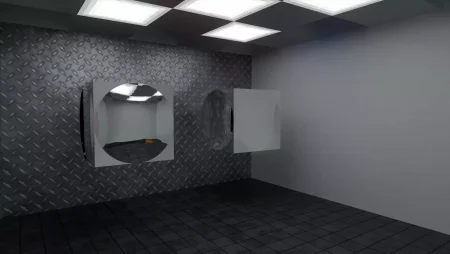



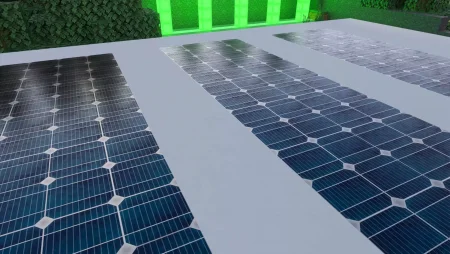
Comments (1)