Outline Texture Pack
- 11-11-2025, 14:30
- 408
Outline Texture Pack — clean, confident edges that make every block pop without losing the vanilla vibe.
Flip this pack on and the world snaps into focus. Textures keep their original personality, but lines tighten around slabs, stairs, fences, and ore faces so shapes read instantly at a glance. You’ll notice it the first time you jog past your base: roofs feel crisper, banner patterns hold together, and window frames stop blending into walls. That clarity isn’t just pretty—it’s practical. Parkour routes are easier to judge because stair lips and trapdoors stand out against the backdrop, and branch-mining decisions get faster when iron, copper, and coal separate cleanly from stone instead of hiding in noise.
Out in survival, the outline pass quietly improves a dozen tiny decisions per minute. In caves, you place fewer “just in case” torches because ledges, tunnels, and drop-offs are easier to read in low light. On rivers, boat lines are smoother since reeds and shoreline blocks are defined enough to thread gaps without oversteering. Redstone work benefits a ton: repeaters, observers, and dust lines are simply easier to trace across a crowded floor, so troubleshooting becomes a calm walkthrough instead of a squinting session. If you fly a lot, landing zones feel safer because slabs vs. full blocks vs. stairs telegraph themselves from higher up, and you don’t misread silhouettes on approach.
Builders get the biggest glow-up. Micro-details finally pay off because contrast holds at medium distance. Alternating plank orientation reads like intentional texture instead of a blur. Brick courses show rhythm; concrete gradients blend cleanly; copper aging looks deliberate with edges that keep the form intact as colors shift. Screenshots for thumbnails come out of the game looking finished, and interiors photograph better since furniture outlines prevent chairs, tables, and shelving from melting into walls under warm lighting. It’s the same palette you know, just drawn with a steadier hand.
Performance stays friendly because you’re swapping textures, not piping in heavy post-processing. On mid-range phones, keep render distance honest and you still get the crisp look without hitching. On Realms and servers, the pack is a quiet upgrade for everyone: roads and signage are easier to follow during tours, PvP arenas feel fair because silhouettes are consistent across devices, and co-op builds are less “where does this block end?” and more “place it here, perfect.” Nothing about gameplay changes—no hitbox tricks, no balance shifts—just a cleaner read on the world you already love. Turn it on once and it’s hard to go back to soft edges; Outline Texture Pack makes your routes, builds, and fights feel intentional from the first step.
How to install?
- Download resource pack;
- Run and open the .mcpack file in the game;
- Select a texture in the menu;
- Enjoy!
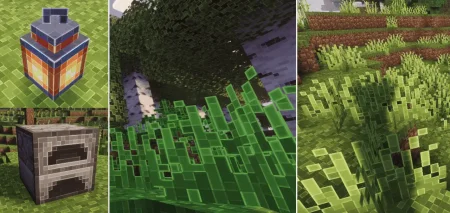






Comments (0)