Blocky Flashlights Addon
- 2-11-2025, 19:20
- 173
Blocky Flashlights Mod — click-on beams you can aim, safer nights and cleaner cave runs without cluttering your HUD.
Slip a flashlight into your hotbar, tap to toggle, and the world reads differently. Hallways stop swallowing your vision, mineshafts show their supports before the ambush, and surface trips at dusk feel controlled instead of frantic. The beam follows your crosshair, so point where you plan to step, not where you’re staring from habit. Aim five blocks ahead on stone to catch pits and stray rails in time; tip it up when you enter wide chambers so silhouettes pop along the ceiling line. It’s brighter than a lone torch in a tight cone and dimmer at the edges, which is exactly what you want for depth. You’re not lighting everything—you’re seeing the next decision.
Treat it like real field gear and it pays you back. Keep one “work light” for building and a second “trail light” for travel so durability and batteries don’t desync mid-session. Make a tiny charging nook by your front door with a barrel and an item frame; drop the used one in as you unload and grab a fresh unit before heading out. On patrols, pair the flashlight with a shield and walk lanes instead of sprinting—steady pace, clean reads, no melted hunger bar. If you’re running trial chambers, sweep the beam across the floor before you commit to a pressure plate, then check corners at hip height; skeletons disappear in pillar shadows unless you light where their bows live.
Co-op turns the tool into a language. One player holds a beam on the route while the other places blocks, and progress doubles because nobody is guessing. Two quick toggles become a silent “eyes up,” a long click a “stop here.” When you’re guiding friends through the Nether, shine across a bridge and call steps; the person behind you will match your cadence and stop dying to gaps you can’t see without directed light. For ocean caves, the beam still helps read shapes through openings, but it won’t replace doors, conduits, or water-breathing—use it to plan a breath, not to brute-force a swim.
Remember that a moving light doesn’t stop spawns. It keeps you informed while you travel; it doesn’t make the ground safe after you leave. Torch or lantern your main routes, slab the roofline over base entries, and let the flashlight handle the in-between. The first night you return from a long tunnel and realize you never once panic-placed a torch, you’ll get why Blocky Flashlights sticks. It doesn’t change the rules—just your confidence under them.
Installation:
— Download McPack
— Install McAddon or McPack files, just open it for this;
— Select new textures in the settings;
— Done.
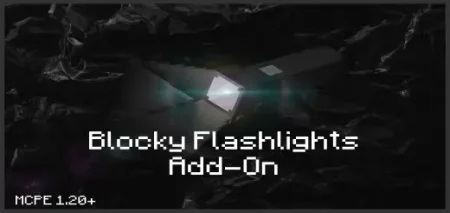

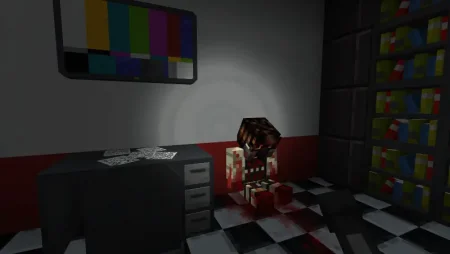

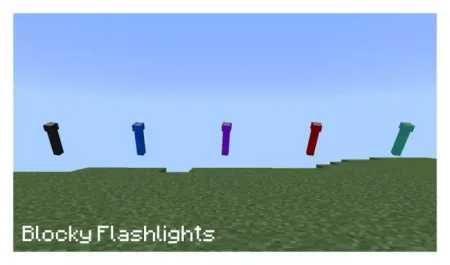



Comments (0)