Build n' Bricks - Building Blocks Addon
- 12-11-2025, 04:39
- 144
Build n' Bricks - Building Blocks Mod — a polished palette of bricks and PBR marble that makes every wall, arch, and floor feel purpose-built.
Drop this in and your builds immediately gain vocabulary. Instead of forcing vanilla blocks to fake masonry, you get several new brick families plus eight marble variants with their own physically based textures, so light plays across surfaces the way stone should. In daylight, edges stay crisp and joints read clean; at night, lanterns rake across the relief and pick up subtle highlights without turning your base into a glare bomb. Because each line ships with matching slabs, stairs, and walls, you can carry the look around corners, up eaves, and over lintels without switching styles midstream. The result is continuity—facades that hold together from street level to rooftop, corridors that curve without visual stutters, and plazas that photograph like you meant them.
The new pieces feel great in survival pacing. You frame a footprint, raise a course three blocks high, and the stairs and slabs let you taper cornices, cap parapets, and soften rooflines in minutes instead of wrestling compromises. Multi-collision stair geometry keeps pathing and parkour sensible, so you don’t snag on weird edges when you sprint the perimeter or kite mobs through a gate. On Realms, the set scales well: one player lays structure with full blocks, another follows with stair shadows and window returns, a third runs the marble interior—floors, pillars, and a trim band at shoulder height—to pull the whole space together. Screenshots for thumbnails land straight out of the game; brick bonds stay legible from mid-distance, and marble reads as stone, not plastic.
If you like clean gradients, alternate brick tones in gentle bands and rotate a few blocks to break repetition without noise. Use walls as half-thickness ribs inside halls, then step to stairs to suggest shallow arches over doorways; it sells depth for almost no cost. Marble loves controlled light: hang lanterns two blocks out on brackets so the PBR catches a soft falloff, and keep torches off the main surface to avoid hot spots. On mobile or lower-end devices, hold render distance sensible and you’ll keep the crisp look without dropped frames; on RTX or PBR-aware clients, the stone wakes up under raking light, especially at sunset along colonnades.
The pack plays nice with big projects. Courtyards get proper paving, museum wings feel formal without gaudy patterns, and even utility builds—bridges, stations, farmhouses—benefit from walls and stairs that match the core material. Name your palettes, keep a labeled barrel per brick line near site, and construction flows instead of stalls. Build n’ Bricks doesn’t shout; it gives you sturdy, elegant tools so your city, castle, or modern campus can speak for itself.
Installation:
— Download McPack
— Install McAddon or McPack files, just open it for this;
— Select new textures in the settings;
— Done.
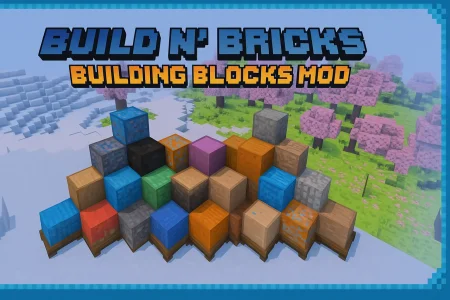
Comments (0)